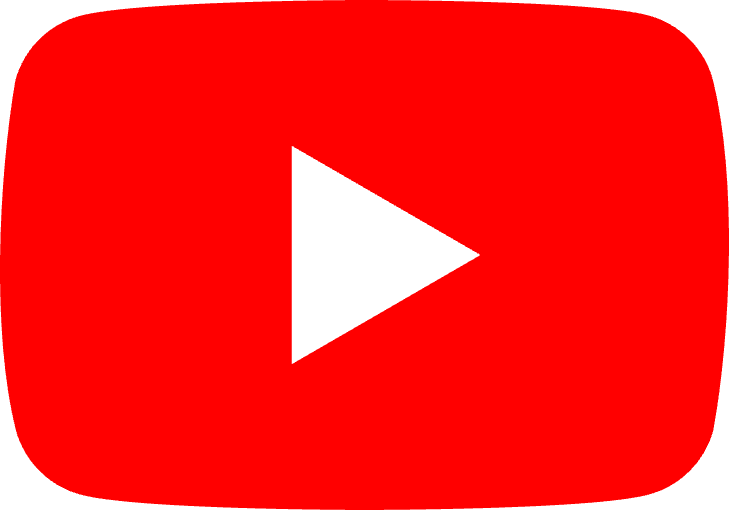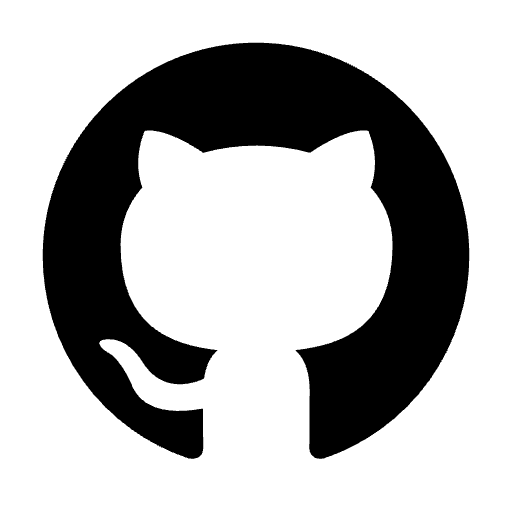-
5 USEFUL WEBSITE YOU SHOULD KNOW IN 2025
Written by
on
In 2025, having access to the right online tools and resources can greatly impact productivity, learning, and overall quality of life. There are numerous websites that offer a wide range…
-
INTRODUCTION TO MICROSOFT POWERBI – 2025
Written by
on
Power BI Desktop is a free, self-service business analytics application from Microsoft that allows users to connect, transform, and visualize data. It is a powerful tool for data analysis and…
-
DELETE MULTIPLE POSTS ON FACEBOOK PAGE/ META BUSINESS SUITE 2025.
Written by
on
Deleting multiple posts on Facebook Meta Business Suite 2022 refers to the process of removing several published posts from your Facebook page simultaneously. This feature allows page administrators to select…
-
CREATING A NEW INTEGRATION SERVICES PROJECT.
Written by
on
An Integration Services Project is a type of project in Microsoft SQL Server Integration Services (SSIS) that enables the integration of data from various sources into a unified platform. It…
-
CONDITIONAL FORMATTING IN EXCEL
Written by
on
Conditional formatting in Excel is a feature that allows you to highlight cells based on specific conditions or rules. This feature enables you to visually distinguish between different types of…
-
EXCEL FUNCTIONS AND FORMULAS
Written by
on
Excel formulas are equations that perform calculations on values in a worksheet. They start with an equals sign (=) and can include numbers, cell references, and operators such as +,…
GoShedy
Data Science | Data Analytics